If you recently updated your iPhone to iOS 26.1, you might have noticed your battery draining faster than usual or your phone running unusually warm. You’re not alone — thousands of iPhone owners are reporting the same issue across Apple’s community forums, Reddit, and social media platforms.
Yet Apple insists that everything is fine. According to the company, a drop in battery performance and a slight increase in temperature after installing a major update are “temporary and completely normal.”
But many users disagree. Some have seen their phones lose 30–40% of charge in just a few hours, even on standby. Others say their battery health percentage plummeted days after updating. So, what’s really happening?
In this comprehensive guide, we’ll explore Apple’s official explanation, analyze real-world user experiences, and look at what you can do to restore your iPhone’s battery life after iOS 26.1.
🔍 1. What Apple Says About iOS 26.1 Battery Drain
When the complaints started pouring in, Apple responded with a familiar statement:
“After updating to a new iOS version, your iPhone may temporarily experience increased battery usage or temperature as the system performs background activities like re-indexing data and optimizing photos. This is normal and should resolve after a few days.”
This statement isn’t new — Apple has said the same thing after nearly every major iOS release. The reasoning is technical: when you install a big update, iOS rebuilds several databases and reconfigures machine learning models used for functions like Face ID, Photos search, and Siri suggestions.
According to Apple’s official support document, your iPhone needs time to “settle.” During this time, your device might feel warm and drain faster because it’s performing system-level tasks in the background.
What Apple Means by “Temporary”
- Photo Indexing: Reanalyzing thousands of photos to improve object recognition.
- Spotlight Reindexing: Refreshing app metadata and search suggestions.
- App Optimization: Recompiling code for performance improvements.
- Machine Learning Models: Training on-device AI to adapt to your usage patterns.
All of this consumes CPU and GPU resources — which in turn affects your battery life for a few days.
However, Apple’s “few days” explanation doesn’t always line up with user reports.
💬 2. What iPhone Users Are Saying: “This Isn’t Temporary”
Head over to Reddit or the Apple Support Community, and you’ll find a different story. Many users claim that their battery drain issues have persisted for weeks after installing iOS 26.1.
“My iPhone 14 Pro drops 20% just sitting on my desk. Apple says it’s normal — but this isn’t normal.” — Reddit user r/iPhone
“Updated to 26.1 five days ago, and my phone’s battery health went from 91% to 88%. This can’t be right.” — Apple Community post
Common complaints include:
- 🔋 Rapid battery drop: Losing 10–15% per hour on standby.
- 🔥 Overheating: Devices becoming warm during light tasks.
- 📉 Battery health degradation: Sudden percentage drops in capacity.
- ⚡ Slow charging: Phones taking longer to reach 100%.
These widespread reports have left many users skeptical of Apple’s reassurance. “Normal” battery behavior, after all, shouldn’t leave a phone half-drained before lunch.
⚙️ 3. Why iOS 26.1 Might Really Be Draining Your Battery
While Apple’s explanation is partially correct, several additional factors could be intensifying the issue.
1. Background Indexing (Post-Update Rebuilding)
After updating, your iPhone reindexes photos, messages, files, and app data. This is processor-heavy work that consumes energy even when the screen is off.
2. AI-Powered Features
iOS 26 introduced new on-device AI enhancements — like improved Battery Insights, adaptive Siri suggestions, and live transcription. These features rely on neural processing power, which uses extra energy initially.
3. Third-Party App Incompatibility
Not all apps are immediately optimized for new iOS releases. Unoptimized apps may run inefficiently, staying active in the background or causing resource conflicts that drain your battery.
4. Thermal Load
High CPU usage causes the phone to heat up, which further degrades battery efficiency. In some cases, iPhones throttle performance to cool down — ironically extending battery drain.
5. User Behavior
New iOS updates come with fresh features, settings, and animations. Users naturally spend more time exploring — which contributes to perceived battery loss.
6. Network Resyncing
Your iPhone may re-sync cloud data (Photos, Messages, Notes, and app backups), consuming bandwidth and power simultaneously.
Each of these factors alone might seem minor, but together they can create the perfect storm of drain, heat, and frustration.
📊 4. How Long Should Battery Drain Last After an iOS Update?
Apple claims the post-update recalibration process typically lasts between 24 and 72 hours, depending on device usage and data size.
However, based on user feedback and historical data from previous iOS rollouts, the battery drain can last 5 to 7 days — sometimes even longer on older devices.
READ MORE: iPhone Overheating While Charging? Here’s How to Cool It Down (2025 Guide)
Factors That Affect Recovery Time
- Device Model:
- Newer models like iPhone 15 Pro recover faster thanks to improved chip efficiency.
- Older iPhones (11–13 series) take longer due to slower processors and aging batteries.
- Battery Health:
- Devices below 85% battery health may struggle to maintain efficiency.
- Usage Pattern:
- Heavy multitasking or prolonged screen time can extend recovery.
- Connectivity:
- Re-syncing to iCloud or re-downloading data over Wi-Fi increases drain.
If the battery drain persists beyond a week, it’s no longer “normal.” That’s when deeper troubleshooting is needed.
🔧 5. Practical Fixes: How to Stop iOS 26.1 Battery Drain
Here are proven solutions to reduce battery drain without compromising your iPhone’s performance.
🧩 1. Update All Apps
Go to App Store → Updates → Update All. Developers frequently release patches to fix compatibility issues with the latest iOS.
🔄 2. Restart Your iPhone
A simple restart clears temporary cache files that may be consuming power unnecessarily.
⚙️ 3. Disable Background App Refresh
- Go to Settings → General → Background App Refresh → Off.
This prevents apps from running and updating when not in use.
📍 4. Limit Location Services
- Navigate to Settings → Privacy → Location Services.
Disable access for apps that don’t require constant GPS tracking.
📈 5. Check Battery Usage by App
Go to Settings → Battery and identify high-drain apps. Delete or restrict any app that consumes more than 10–15% of total battery life.
🌙 6. Use Low Power Mode
- Enable it in Settings → Battery → Low Power Mode.
This reduces background activity and visual effects.
☁️ 7. Pause iCloud Sync Temporarily
If your device is syncing a large amount of data, pause iCloud Photos and Drive sync for a few days.
🧹 8. Reset All Settings
Go to Settings → General → Transfer or Reset iPhone → Reset All Settings.
This won’t delete your data but can resolve corrupted configurations.
🔋 9. Let Your iPhone Cool Down
Avoid charging while gaming or streaming, as heat amplifies battery drain.
Applying these steps can stabilize your battery in as little as 24–48 hours.
📱 6. Is It Just You? Models Most Affected by iOS 26.1
User data suggests that battery drain varies by device model.
| iPhone Model | Battery Drain Severity | Common Issues |
|---|---|---|
| iPhone 15 Pro / Max | Moderate | Overheating during app use |
| iPhone 14 Series | High | Fast drain + performance lag |
| iPhone 13 / 12 | Severe | Rapid drain + battery health drop |
| iPhone SE (3rd Gen) | Mild | Normal drain, but slower charging |
Older models appear more vulnerable due to lower energy efficiency and aging battery cells. Meanwhile, newer iPhones with the A18 chip handle iOS 26’s background tasks more smoothly.
Still, no model is immune, especially within the first few days post-update.
🧠 7. Expert Opinions: Is Apple Right About This Being ‘Normal’?
Tech analysts and battery specialists largely agree that some level of battery drain after a major OS update is expected — but they also emphasize that it shouldn’t last long.
“Reindexing and AI model retraining can consume noticeable power for the first day or two, but extended drain suggests inefficient background activity or app incompatibility.”
— Mark Gurman, Bloomberg Tech Analyst
According to researchers at the IEEE Mobile Systems Group, updates that involve machine learning often introduce a period of “resource calibration,” where the system optimizes CPU load. However, they also note that poor app optimization can cause drain to persist indefinitely.
Experts from AppleInsider highlight another factor — user behavior.
“The moment a new iOS drops, people start exploring. They’re customizing widgets, trying new wallpapers, experimenting with AI photo search — all of which spike battery use. It’s not always the software; sometimes it’s just us.”
In short, Apple’s claim is technically true but incomplete. The problem lies in how long “temporary” lasts for each device.
🔄 8. Has iOS 26.1.1 Fixed the Problem?
In early October 2025, Apple released iOS 26.1.1, a minor patch described as addressing “performance and stability improvements.”
While some users report modest improvements, others continue to face issues:
“Battery drain improved slightly, but my iPhone 14 Pro Max still loses 15% overnight.” — Reddit user u/techben
“The heat issue is gone, but battery life still isn’t what it used to be.” — Apple Support Community post
Industry insiders expect iOS 26.2 to bring more comprehensive fixes, especially for power management on older hardware. Apple has historically resolved similar issues (like in iOS 17.0.3 and iOS 15.1) with follow-up patches.
Until then, users are advised to monitor usage and keep apps updated.
💡 9. When to Take Action: Signs It’s Not Normal
If your iPhone’s battery drain continues beyond a week, it’s time to take it seriously.
🚩 Warning Signs:
- Battery health drops more than 3% in a week
- Device overheats during idle periods
- Loses 10% or more overnight on standby
- App crashes or lag when charging
🧰 What You Can Do:
- Contact Apple Support for diagnostics.
- Book a Genius Bar appointment to test battery integrity.
- Restore your iPhone via iTunes (clean install).
- Check for replacement eligibility under AppleCare+.
Sometimes, what seems like a software issue might actually be hardware degradation. A diagnostic report can help confirm whether your battery needs replacement.
🧭 Conclusion: Temporary or Troubling?
Apple’s claim that battery drain after iOS 26.1 is “normal” has truth to it — but only partly.
Yes, background indexing and recalibration can cause short-term drain. But for many users, the problem has persisted long beyond the “few days” Apple suggests.
The reality is that each device behaves differently, depending on hardware age, battery health, and user habits. While Apple’s systems are optimizing, users are losing patience.
If you’re facing this issue, follow the steps in this guide to reduce drain, monitor battery health, and report persistent issues. And if your phone still struggles weeks later, don’t settle for “normal” — demand a fix or battery replacement.
💬 Call to Action
Have you updated to iOS 26.1 or 26.1.1? Are you noticing faster drain, heat, or performance drops?
👉 Share your experience in the comments below.
Your feedback helps other iPhone users — and keeps Apple accountable for delivering on its promise of “normal.”
⚠️ Disclaimer
This article is for informational purposes only. iPhoneErrors.com is not affiliated with Apple Inc. For official support, please visit Apple’s website at support.apple.com.
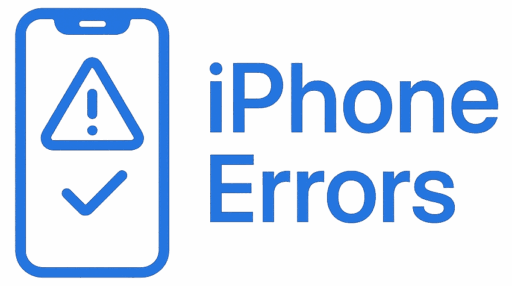

Leave a Reply