⚡ Why Your Charging Port Problem Might Be Covered (or Not)
If your iPhone charging port isn’t working, you might wonder whether Apple’s warranty covers the repair. The short answer: it depends on what caused the problem. Apple usually replaces or repairs the charging port for free if it’s due to a manufacturing defect, but not if it’s caused by physical damage or liquid exposure.
Let’s break down how to tell which category your case falls into — and what you can do to improve your chances of a free repair.
✅ Quick Summary: When You Can Claim Warranty
| Situation | Warranty Status |
|---|---|
| Factory defect or faulty connector | ✅ Covered under warranty |
| Dust, dirt, or debris damage | ❌ Not covered |
| Water or corrosion damage | ❌ Not covered |
| Third-party cable or adapter damage | ❌ Not covered |
| Normal wear and tear after warranty period | ❌ Not covered |
🔋 Step-by-Step: What to Do Before Claiming Warranty
Step 1: Clean the Charging Port Safely
Use a soft brush or toothpick to gently remove any dust. Avoid compressed air or metal objects. Sometimes the issue isn’t damage — it’s just blockage.
👉 Related: iPhone Charging Port Not Working? 10 Proven Fixes You Can Try at Home
Step 2: Inspect for Corrosion or Burn Marks
If you see greenish residue, discoloration, or burn marks, the iPhone Charging Port Not Workingrt might have shorted due to moisture or debris.
Note: AppleCare+ doesn’t cover liquid or accidental damage unless you have an extended accidental coverage plan.
Step 3: Check Your Charging Accessories
Apple technicians often test your charger and cable. If you’re using non-MFi-certified accessories, it might void your claim. Always bring your original Apple cable when visiting a store.
👉 Related: Why Your iPhone Won’t Charge: Common Charging Port Problems Explained (2025 Guide)
Step 4: Back Up Before Visiting Apple Support
If your port replacement is approved, your device might be swapped or factory reset.
To back up:
- Go to Settings → Apple ID → iCloud → iCloud Backup → Back Up Now
- Or use Finder/iTunes for a local backup.
🧾 What Apple’s Warranty Actually Covers
Apple’s Limited One-Year Warranty covers:
- Manufacturing defects in materials or workmanship
- Internal charging components if defective
- Devices under AppleCare+ accidental coverage (with service fee)
However, it does not cover:
- Physical or cosmetic damage
- Corrosion or water exposure
- Issues caused by third-party repairs or unauthorized modifications
If your phone is older than one year, you can still request a paid repair, often costing between $69 to $129, depending on model and region.
🧠 Expert Tip from iPhoneErrors
Before visiting an Apple Store, book a Genius Bar appointment online. Describe your issue in detail — Apple’s diagnostic system logs your report, which improves your approval chances.
🔗 Related Reading
- iPhone Overheating While Charging? Here’s How to Cool It Down
- iPhone Charging Port Not Working? 10 Proven Fixes You Can Try at Home
- Why Your iPhone Won’t Charge: Common Charging Port Problems Explained (2025 Guide)
Explore more in the Battery & Charging category:
👉 https://iphoneerrors.com/category/battery-charging/
❓ FAQ
Q: Can I claim Apple warranty if my iPhone port stopped working after getting wet?
No. Water or moisture damage isn’t covered by Apple’s standard warranty, but AppleCare+ with accidental coverage might help with a small service fee.
Q: What if my charging port only works at certain angles?
That’s usually a sign of loose internal pins — it could still be covered if no damage is visible. Visit Apple Support for inspection.
Q: Is charging port repair free under AppleCare+?
Yes, if caused by a defect — otherwise, there’s a small deductible (around $29–$49 depending on country).
⚙️ Disclaimer
iPhoneErrors.com is an independent troubleshooting resource. Always follow Apple’s official safety instructions or visit an authorized service provider before attempting repairs.
✍️ Author Bio
Written by Leak, iPhone repair expert and tech content specialist at iPhoneErrors.com.
✅ Updated for iOS 26 — October 2025 Edition.
📂 Category: Battery & Charging
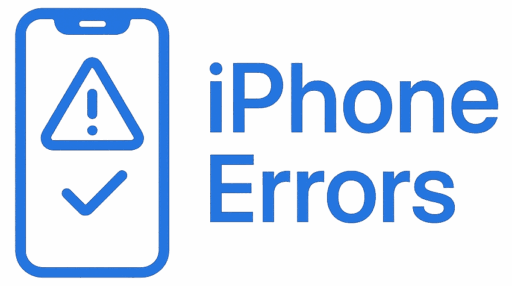

Leave a Reply