🧭 Introduction
If you’ve noticed a bright white spot on your iPhone screen that won’t go away, you’re not alone. This common issue—often called a “bright spot” or “pressure mark”—can appear on any iPhone model, from older LCD versions to the latest OLED displays.
While it might seem like a minor inconvenience, a bright spot can signal anything from a harmless software glitch to a serious hardware defect such as battery swelling or backlight damage. In this guide, we’ll explain what causes it, how to diagnose whether it’s hardware or software, and the most effective ways to fix or prevent it.
💡 What Causes a Bright Spot on an iPhone Screen?
Not all bright spots are created equal. They can stem from several underlying causes—some purely cosmetic, others potentially hazardous if left unaddressed.
1. Pressure or Impact Damage
According to iFixit repair experts, pressure from the inside—often due to a bloated battery or tight casing—can push against the screen layers, causing localized bright areas.
Even a small drop or bending of the phone can misalign the display and create light concentration spots.
🧩 Reddit repair techs often describe these as “pressure marks,” caused by something pressing on the back of the LCD panel.
2. Backlight Bleed or LCD Defect
In LCD-based iPhones (like the iPhone 11 or SE), backlight bleed can create uneven brightness patches. This typically happens when the reflective layer behind the display becomes warped from heat or factory misalignment.
3. Battery Swelling
One of the most concerning causes is battery expansion. As lithium-ion batteries age, they can swell slightly, pressing upward against the screen. This creates a bright spot or bulge.
If you notice any display lifting or uneven screen pressure—turn off your iPhone immediately and visit a repair center. Battery swelling is a safety hazard.
4. Screen Replacement or Assembly Issue
Bright spots appearing after a screen repair are usually caused by improper assembly or non-OEM parts. Misaligned backlight diffusers or flex cables pressing behind the panel can result in bright patches exactly where internal components rest.
5. Software Glitches or Display Settings
In rare cases, what appears to be a bright spot might be a software or display overlay, like Apple’s Assistive Touch button or accessibility features.
To confirm, go to Settings → Accessibility → Touch → AssistiveTouch and toggle it off.
🔍 How to Diagnose the Bright Spot (Before Visiting a Repair Shop)
You can perform a few quick checks to identify the true cause of your screen’s bright area.
Step 1: Take a Screenshot
- Take a screenshot when the bright spot is visible.
- Open the screenshot in Photos—if the spot appears in the screenshot, it’s likely software-related.
- If it does not appear, it’s a hardware issue affecting the physical display.
(Apple Support Community confirms this as a reliable test.)
Step 2: Test with Solid Backgrounds
Use a plain white or black wallpaper or a screen test app.
- If the bright area is more visible on white, it’s probably backlight bleed.
- If it stays constant regardless of background, it may be pressure or pixel damage.
Step 3: Inspect the Exterior
- Remove any screen protector or case.
- Check for bulging near the screen edges—possible battery swelling.
- Note if the phone has been recently dropped or repaired.
Step 4: Update and Restart
Make sure your iPhone is running the latest iOS version.
Sometimes, display rendering bugs can create light artifacts that disappear after a restart or update.
🧰 How to Fix a Bright Spot on iPhone Screen
Once you’ve identified the cause, here’s how to address it safely.
1. Try Basic Fixes First
- Clean the screen and remove any protector or debris.
- Restart your iPhone to clear temporary software issues.
- Disable AssistiveTouch if a floating white dot is visible.
- Lower brightness slightly to reduce backlight strain.
2. Avoid Risky DIY Methods
Some online forums suggest pressing the screen or heating the display to “rebalance” pressure. Do not attempt this.
Such methods can cause permanent damage to the LCD or even worsen battery swelling.
3. Seek Professional Help
If the bright spot persists:
- Visit an Apple Authorized Service Provider for diagnostics.
- If your device is under AppleCare+, manufacturing defects (like light bleed) may be covered.
- If it’s from accidental damage or non-Apple repair, you may need a screen replacement.
Typical replacement costs (as of 2025):
- iPhone 13/14 LCD repair: $200–$300 USD
- iPhone 15 OLED screen: $350–$450 USD
Prices vary depending on location and service provider.
4. Battery-Related Bright Spot? Act Fast
If there’s any sign of the screen lifting, unusual heat, or expanding battery, power off immediately and don’t charge the device.
Visit Apple or a certified repair shop for battery replacement. This is a safety-critical issue.
🔒 How to Prevent Bright Spots in the Future
A few good habits can keep your iPhone screen safe and spotless:
- Avoid tight pockets or bags that press on your phone’s screen.
- Don’t expose your iPhone to direct sunlight or high heat for long periods.
- Use a protective case that shields the back without applying pressure.
- Replace your battery if it shows health under 80% in Settings → Battery → Battery Health.
- Always use Apple Genuine Parts or verified repair centers.
🧭 When Is It Time to Replace the Screen?
If the bright spot is growing, distracting, or affecting touch sensitivity, it’s time for a screen replacement.
For minor light spots that don’t affect use, you can continue using your phone—but monitor for changes.
For newer iPhones with OLED screens, backlight bleed is rare, so a bright spot often signals pressure or heat damage. Addressing it early can prevent total screen failure.
❓ FAQs
1. Will the bright spot go away on its own?
Usually not. Hardware-related bright spots tend to remain or worsen over time.
2. Is this issue covered under Apple’s warranty?
Yes—if it’s due to a manufacturing defect. Physical damage or third-party repair voids coverage.
3. Can battery swelling cause a bright spot?
Absolutely. It’s one of the most serious causes and should be handled immediately.
4. How can I tell if it’s a dead pixel or bright spot?
A dead pixel is a tiny dot that stays black or colored; a bright spot is a larger area of light from beneath the screen.
🧾 Conclusion
A bright spot on your iPhone screen isn’t just an aesthetic annoyance—it’s your device’s way of signaling that something may be wrong underneath. By using the screenshot test, running a few diagnostics, and identifying pressure or heat-related issues early, you can often prevent more costly repairs later on.
When in doubt, get a professional diagnosis—especially if battery swelling or internal pressure is suspected. Prevention, gentle handling, and regular device care remain your best defenses against future screen defects.
Disclaimer:
This article is for informational purposes only. iPhoneErrors.com is not affiliated with Apple Inc. For official support, please visit Apple’s website at support.apple.com.
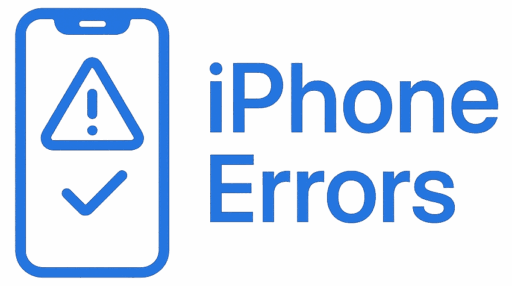

Leave a Reply