Apple released updates today across its iPhone, iPad, and Mac platforms, rolling out iOS, iPadOS, and macOS version 26.0.1. These point releases are not about flashy new features — they’re focused squarely on bug fixes and performance improvements.
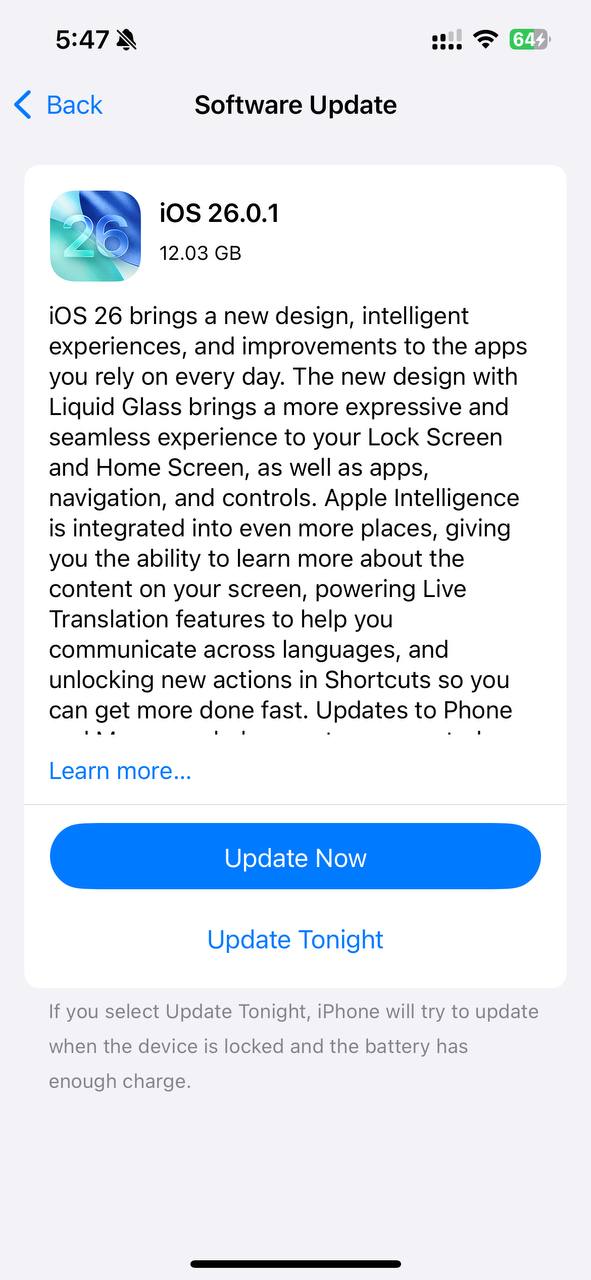
While incremental, these updates carry importance: they address lingering issues that users of iOS 26 have reported, especially around connectivity, device stability, and user interface glitches. For those who jumped to the newest major OS version, 26.0.1 is a patch many will want sooner than later.
Below, you’ll find what’s been fixed, a few unresolved points to keep an eye on, and what users should do next.
🛠 What Problems Apple Claims to Fix in 26.0.1
1. Bluetooth & Wi-Fi Dropouts
Some users experienced sporadic disconnections with Bluetooth accessories and unstable Wi-Fi performance. Apple mentions resolving random Bluetooth and Wi-Fi disconnections, especially on iPhone 17 and iPhone Air models.
2. Cellular & Network Glitches
Other fixes address cellular connectivity issues, improving reliability for users whose devices lost signal or stalled during handoffs.
3. Visual & UI Artifacts
The update handles odd UI behavior — blinking application icons, artifacting in the Photos app, and certain VoiceOver inconsistencies
4. Mac-Specific Fixes
For macOS 26.0.1, the update resolves an issue on Mac Studio M3 Ultra models that previously could not upgrade to 26.
🧭 A Fresh Angle: Why These Patches Matter More Than They Seem
Updates labeled “minor” can sometimes be among the most crucial releases. Consider:
- Stability over novelty: Many users skip minor patches, but when connectivity or usability starts degrading, that’s when frustration spikes. Companies often roll back features or safety measures, making fixes essential.
- Early adopters pay the price: Those who install major OS versions soon after release often encounter edge-case bugs; point updates like 26.0.1 are the peace offering.
- Cumulative impact: While each individual fix might seem small, together they restore trust in the upgrade cycle.
- Machinery behind the scenes: Apple’s continuous integration and testing pipelines rely on user feedback. This patch is a feedback loop in action.
✅ What You Should Do Next
- Update now — The stability benefits outweigh the minimal risk of the patch itself.
- After updating, test core features — Wi-Fi, Bluetooth, Photos, VoiceOver, and calls.
- Backup beforehand — Always back up to iCloud or a computer before applying system updates.
- Monitor behavior for a few days — If issues persist, consider rolling back or contacting support.
- Read release notes closely — Apple often hides smaller fixes in the full changelog.
🔍 Things That Aren’t Fixed Yet — What to Watch
- Some users still report intermittent issues on newer chip devices.
- Deep-level bugs tied to third-party apps may persist beyond this patch.
- Hardware-related problems or aging devices likely won’t be addressed by software.
READ MORE: iPhone & iPad Security & Privacy


Leave a Reply